Skype for Business couldn’t find a skype for business server
Hi guys, this another issue from Office 365. Yes, this issue I got on my skype for business client where my Skype for Business client cannot find my Skype for Business Server on my domain. I used Office 365 E3 and ADFS so my Skype for Business client cannot find Skype for Business Server.
1. Add _sip SRV in your local DNS.
2. Add _sipfederationtls SRV in your local DNS.
3. Add sip CNAME in your local DNS.
4. Add lyncdiscover CNAME in your local DNS.
5. Make sure your alias already created.
6. Now you can login on your Skype for Business.
Reference (https://support.microsoft.com/en-us/kb/2566790)

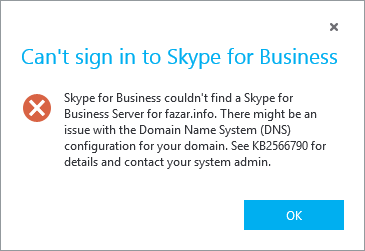
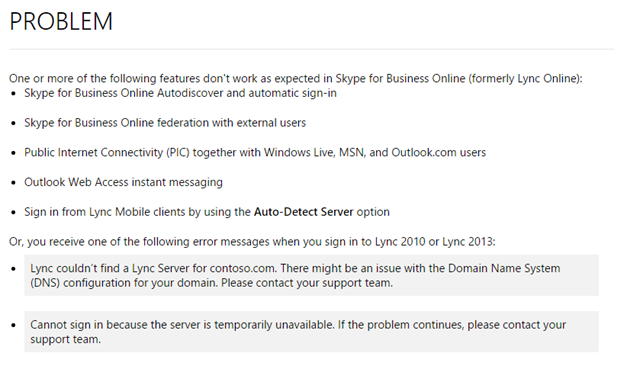
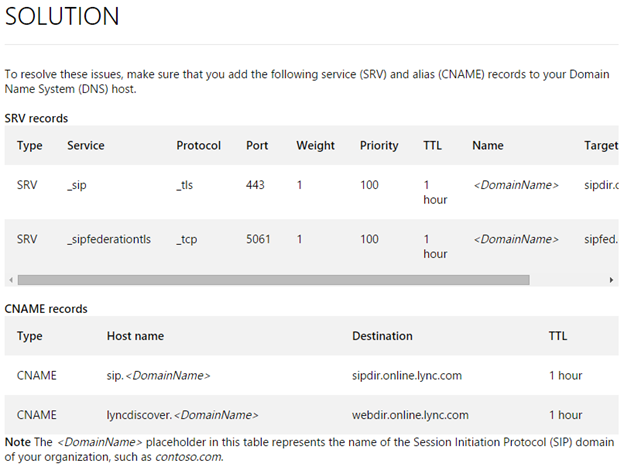


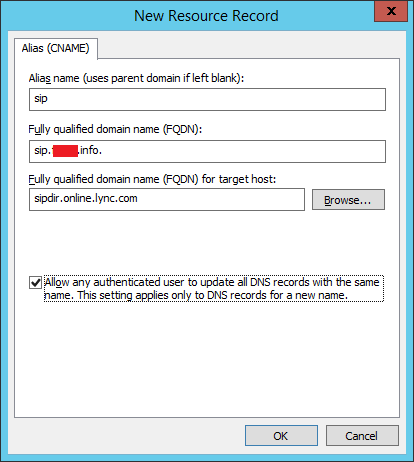
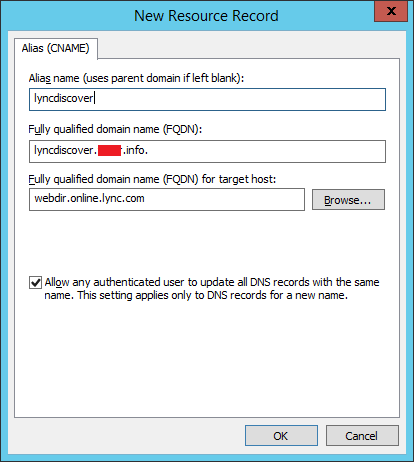
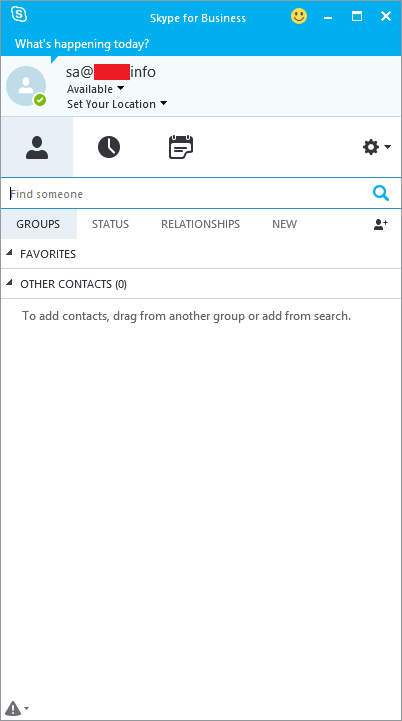
This worked for me. Thank you!
LikeLike
how we should update the SRV record if we don’t have access to dns management console ?
LikeLike
Hi Kumar,
Just asking to your admin for granting access to DNS Management Console to your account or give step by step what you have to do in DNS Server to your admin.
LikeLike
Thanks! Do you think I can still apply this even though my coworkers can use their accounts except for mine? I would think that this would be an issue for all the users in the company if not set up correctly.
LikeLike
hello Aurora. Did you ever get this resolved.? if so, what steps did you take to get this resolved…?
thank you!!
LikeLike
Yes, that was my scenario as well. I had two Win 10 machines that couldn’t sign on. Everyone else could, including myself on my own Win 10 machine. Adding these entries to DNS resolved the issue. I’m not sure why it impacts some and not all.
LikeLike
Thanks alot work for me.
LikeLike